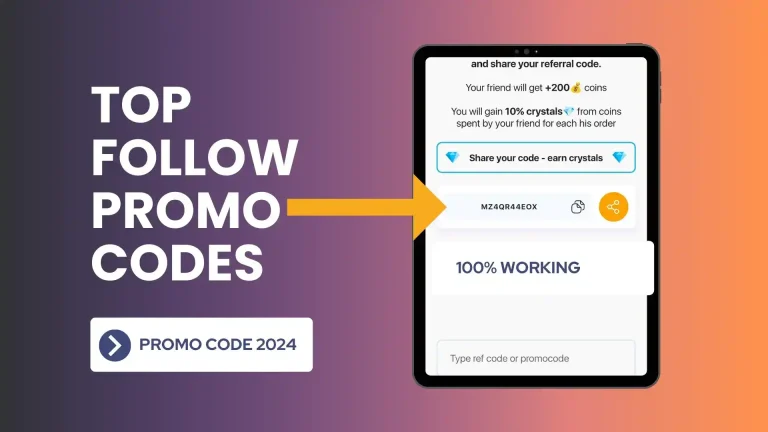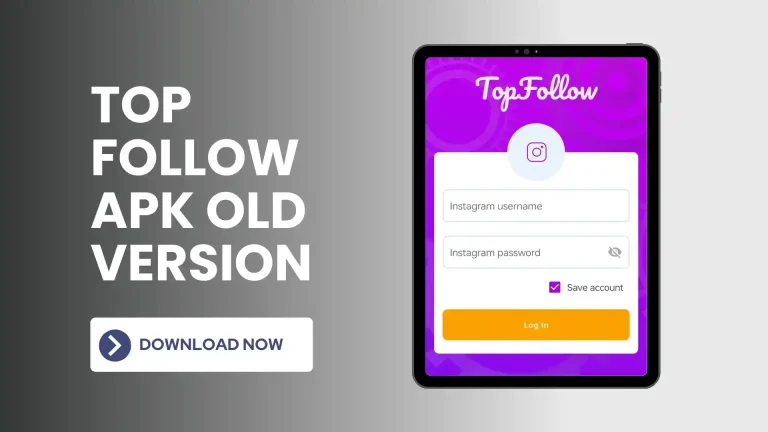How To See Who Unfollowed you on Instagram
Instagram shows its users only the follow and following count options; it does not show who unfollowed them. If you want to see who unfollowed you on Instagram, then there is no such feature provided by the official Instagram app, but many other apps offer this feature, which we will use for this.

Ways To See Who Unfollowed you On Instagram
There are only two ways to see who unfollowed you on Instagram, which are written below.
- Check Who Unfollows You Manually
- By using a Third-Party App
Check Who Unfollows You Manually
Curious about who unfollowed you on Instagram? Although it may seem a bit old-fashioned, it’s an easy way to check if a specific person has unfollowed you. Just visit their Instagram profile and tap on the “Following” section. This will show a list of accounts they follow. It is reasonable to assume that someone has unfollowed you if you think they were following you previously but can no longer see your name on the list.
Sounds straightforward, doesn’t it?
However, this method becomes impractical if you have a large following. Checking Thousands of followers manually is not feasible for those with numerous followers. Different third-party apps are available in the market that help them track or identify who unfollows them on Instagram , especially when they are losing Instagram followers.
How to See Who Unfollowed You on Instagram Using Third-Party Apps
Here are the apps that will help you find who unfollowed you.
Follow Meter
FollowMeter is a third-party app that shows Instagram followers’ analytics. This lets you see who unfollowed you and who is not following you back. FollowMeter offers both free and premium versions. The free version only provides basic features, but the premium version provides some advanced features. However, we do not need the premium version to check who unfollowed you. If you’re wondering Is Top Follow App Safe, you may also want to explore that article for a deeper look into app safety.
Features of FollowMeter
- Check: Who is not following you?
- Check who blocks you on Instagram.
- You can watch another user’s stories anonymously.
Followers Tracker Pro
It is a paid app for both Android and IOS. It also provides features like Followmeter, but not for free.
Features of Follow Tracker Pro
This app provides the following features:
- Track New Followers.
- Track Who unfollows you.
- Track who you are not following back.
- Track Inactive Followers.
If you’re looking for more detailed comparisons between follower apps, check out Top Follow vs Follower Plus to find the best tool that suits your needs.
Conclusion
There are several ways to check who is not following you on Instagram. It’s up to you to check it manually or using an app. If you want to increase your Instagram followers, remember to download the latest version of the Top followers app.